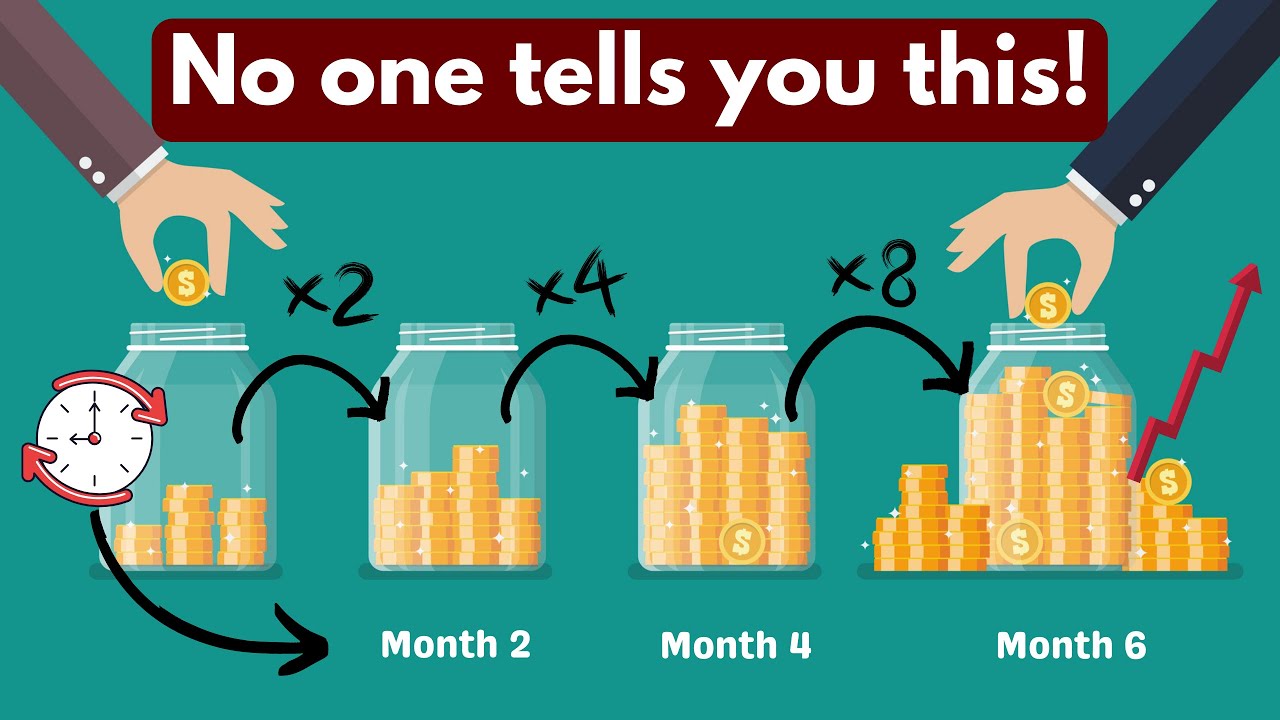In today’s fast-paced world, time is a precious commodity that we never seem to have enough of. Between work, school, errands, and social obligations, it can feel like there are never enough hours in the day to get everything done. Fortunately, technology has made it easier than ever to streamline our daily routines and save time in the process. From apps that help you organize your schedule to gadgets that automate mundane tasks, there are plenty of tech tips that can help you make the most of your time.
Here are some time-saving tech tips to help you streamline your daily routine:
1. Use a digital calendar: One of the best ways to stay organized and save time is to use a digital calendar to keep track of your appointments, deadlines, and other commitments. There are plenty of calendar apps available, such as Google Calendar, Apple Calendar, and Microsoft Outlook, that allow you to easily schedule and manage your time.
2. Set reminders: If you’re prone to forgetting important tasks or appointments, setting reminders on your phone or computer can be a lifesaver. Most calendar apps have built-in reminder features that allow you to receive notifications before an event or deadline so you never miss a beat.
3. Automate repetitive tasks: Whether it’s paying bills, responding to emails, or posting on social media, automating repetitive tasks can save you a lot of time and effort. Consider using tools like IFTTT (If This, Then That) or Zapier to create automated workflows that handle these tasks for you.
4. Delegate tasks to virtual assistants: If you have a busy schedule or simply too much on your plate, consider delegating tasks to virtual assistants or AI-powered tools. These assistants can help you with everything from scheduling appointments to booking travel arrangements, freeing up your time for more important things.
5. Use voice assistants: Voice assistants like Amazon’s Alexa, Apple’s Siri, and Google Assistant can help you streamline your daily routine by providing information, setting reminders, and even controlling smart home devices with just your voice. These assistants are a great hands-free way to stay organized and save time.
6. Keep your devices organized: A cluttered desktop or smartphone can make it difficult to find what you need when you need it. Take the time to organize your files, folders, and apps so you can easily locate them and save time in the process.
7. Use a password manager: Remembering multiple passwords for different accounts can be time-consuming and frustrating. A password manager can help you securely store and manage your passwords, saving you the hassle of having to reset them or remember them each time you log in.
8. Opt for online shopping and delivery services: Skip the trip to the store and save time by shopping online and having your purchases delivered to your doorstep. Many retailers offer free or fast shipping options that make it easy to get what you need without leaving the comfort of your home.
9. Take advantage of meal delivery services: Cooking can be a time-consuming task, especially after a long day at work. Meal delivery services like Blue Apron, HelloFresh, and Freshly can save you time and effort by delivering pre-portioned ingredients and recipes straight to your door.
10. Use apps to track your time: If you’re looking to improve your time management skills, consider using apps like Toggl, RescueTime, or Clockify to track how you spend your time each day. These apps can help you identify time-wasting activities and prioritize your tasks more effectively.
FAQs:
Q: How do I know which tech tools are right for me?
A: The best way to determine which tech tools are right for you is to assess your specific needs and goals. Consider what tasks take up the most time in your daily routine and look for tools that can help you streamline those tasks.
Q: Are there any free time-saving tech tools available?
A: Yes, there are plenty of free time-saving tech tools available, such as Google Calendar, Toggl, and IFTTT. While premium versions of these tools may offer additional features, the free versions are often sufficient for most users.
Q: How can I integrate tech tools into my daily routine?
A: To successfully integrate tech tools into your daily routine, start by choosing a few tools that align with your goals and priorities. Set aside time each day to familiarize yourself with the tools and establish a routine for using them consistently.
Q: What if I’m not tech-savvy enough to use these tools?
A: If you’re not tech-savvy, don’t be afraid to ask for help from friends, family, or colleagues who are more familiar with technology. Many tech tools also offer user-friendly interfaces and tutorials to help beginners get started.
In conclusion, incorporating time-saving tech tips into your daily routine can help you maximize your productivity, reduce stress, and make the most of your valuable time. Whether you’re looking to stay organized, automate tasks, or simply free up more time for yourself, there are plenty of tech tools available to help you streamline your daily activities. With a little bit of effort and experimentation, you can find the right tools that work best for you and start saving time today.