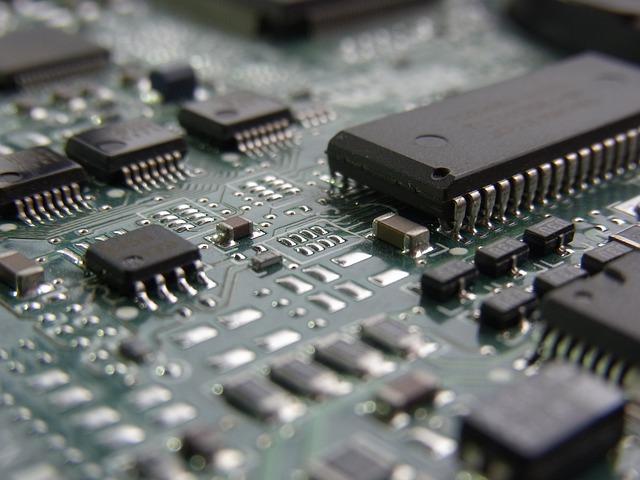Welcome to the wonderful world of technology! If you’ve ever felt a little lost when someone starts talking about apps, gadgets, or Wi-Fi, you’re definitely not alone. “Tech Made Easy: A Friendly Guide for Newbies” is here to take the stress out of all that confusing jargon and intricate stuff. Whether you’re trying to get the hang of your new smartphone, figure out how to video chat with grandma, or just want to feel a bit more confident clicking around online, this guide’s got your back. Let’s dive in together and make tech less intimidating and a lot more fun!
Getting Started Without the Jargon Understanding Everyday Gadgets and How They Work Simple Tips to Boost Your Digital Confidence Must-Have Apps and Tools for Tech Newbies
Understanding technology doesn’t have to feel like decoding an alien language. Take everyday gadgets like your smartphone or smart TV—they’re designed to make life easier,not harder. A good rule of thumb is to explore features bit by bit; such as, mastering basic navigation or learning how to customize settings on your device can greatly reduce frustration. Think of your gadgets as friendly helpers rather than complicated machines. Giving yourself permission to play with apps or settings without fear of “breaking” anything is key — most devices come with easy reset options, so there’s no harm in experimenting!
Boosting your digital confidence is easier than you think. Start by integrating simple tools that streamline daily tasks, like note-taking apps or calendar reminders. Here’s a quick cheat sheet of essentials every beginner should try:
- Evernote – for capturing ideas and organizing notes
- Google keep – lightweight and perfect for quick reminders
- LastPass – to keep your passwords safe without the headache
- Google Maps – your digital guide for getting around with ease
| Tool | Why it’s great | Best for |
|---|---|---|
| Evernote | Organizes notes and clips all in one place | Students, planners |
| LastPass | Stores passwords securely and auto-fills login info | Anyone juggling multiple accounts |
| Google Maps | real-time navigation and traffic updates | Travelers, daily commuters |
Q&A
Q&A: Tech Made Easy – A Friendly Guide for Newbies
Q: I’m new to tech and honestly feel overwhelmed. Where should I even start?
A: Totally understandable! Start small—pick one device you use most (like your phone) and get comfy with its basic features. Don’t stress about learning everything at once. Think of it like learning a new language: start with greetings before writing novels.
Q: I keep hearing about apps. What exactly are they and do I need them?
A: Apps are like little tools or games you download on your phone or computer to do specific things—like chatting, shopping, or tracking your fitness. You don’t need a billion apps, just the ones that make your life easier or more fun. A good rule: Onyl get apps from trusted sources.
Q: How can I make sure I don’t get scammed or hacked?
A: great question! Always use strong passwords (think mix of letters, numbers & symbols), avoid clicking strange links or emails from unknown senders, and keep your devices updated. Updates might seem annoying but they patch security holes, keeping your tech safer.
Q: Is there an easy way to remember my passwords without writing them down?
A: Yes! Password managers are your best friend here. They securely store your passwords and fill them in for you when needed. No more sticky notes or “password123”!
Q: I heard about “the cloud.” What is that, and should I use it?
A: The cloud is just a fancy way of saying your stuff (photos, docs, etc.) is stored on the internet rather of your device.This means you can access it anywhere and it’s often safer if your device breaks. For newbies, services like Google Drive or iCloud are perfect starting points.
Q: I’m scared of breaking something. Can I really learn tech without messing up?
A: Absolutely! Most mistakes you make won’t break anything irreparably. Plus, there are tons of tutorials and friendly forums online ready to help. It’s all about experimenting and asking questions—like you’re doing now!
Q: Any final tips for newbies diving into tech?
A: Be patient with yourself, focus on what’s useful for YOU, and remember—the goal is to make life easier and more fun, not stressful. Celebrate small wins (like sending your first emoji!) and enjoy the learning ride. You’ve got this!
Got more questions? Drop them in the comments, and let’s navigate tech together! 🚀
Concluding Remarks
And that’s a wrap on our little journey through the world of tech made easy! Remember, everyone starts somewhere, and there’s no such thing as a silly question when it comes to learning. So don’t be afraid to explore, tinker, and maybe even make a few mistakes along the way. with a bit of patience and curiosity, tech will soon feel less like a puzzle and more like a helpful friend. Thanks for sticking with me—now go forth and tech on! 🚀✨